1. Open Bluehost Site Settings. Update the Site URL.
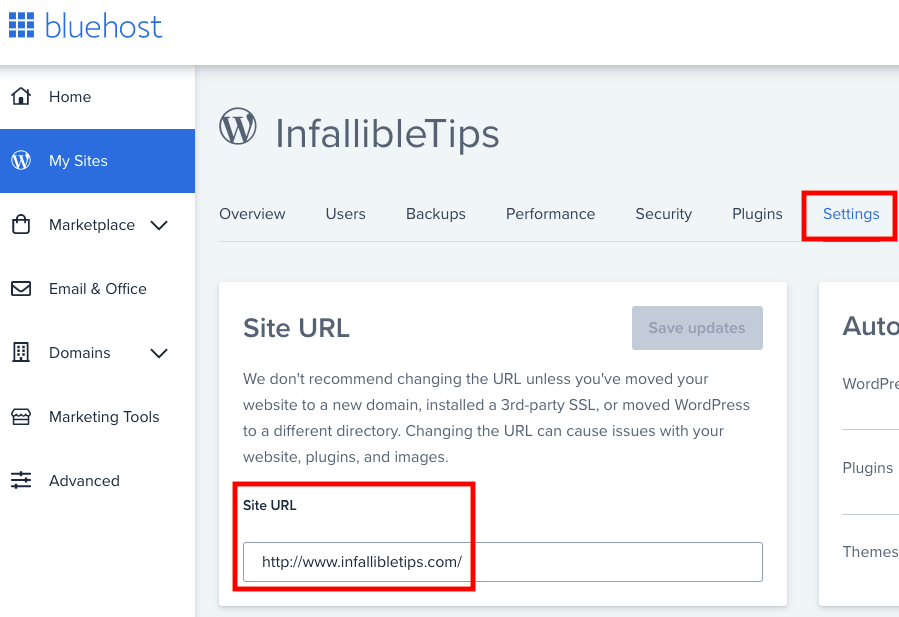
2. Log into WordPress now.
3. Go to Settings –> General.
4. Update WordPress Address (URL) and Site Address (URL).
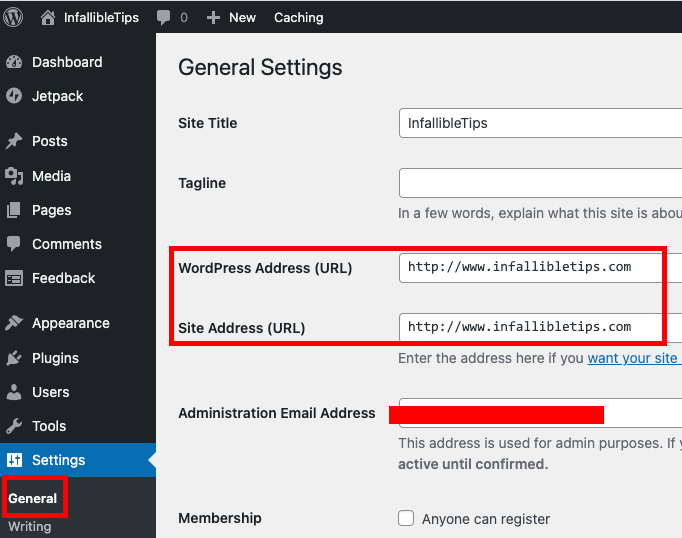
Remove the doorbell. Hold down the power button. Plug it into USB power. Make sure the hold the power button when you plugin. Continue hol...
No comments:
Post a Comment