1. Login into SwaggerHub.
2. Open the API that should be published.
3. Select the Version.
4. Use the Publish icon available on the version to Publish the API. The Publish API option is available next to the Visibility icon.
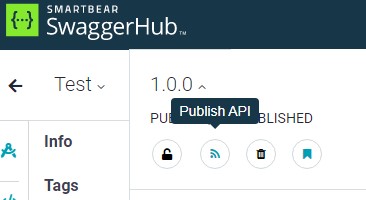
1. Login into SwaggerHub.
2. Open the API that should be published.
3. Select the Version.
4. Use the Publish icon available on the version to Publish the API. The Publish API option is available next to the Visibility icon.
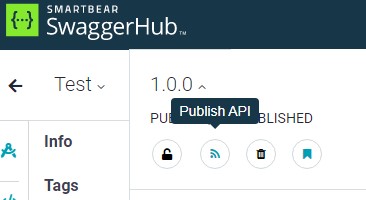
Remove the doorbell. Hold down the power button. Plug it into USB power. Make sure the hold the power button when you plugin. Continue hol...