We can set the Webex default Time Zone.
To set, change or update the Default Time zone in Webex, use the following steps:
1. Go to Preferences in WebEx.
2. Select General Tab.
3. Adjust the Time zone.
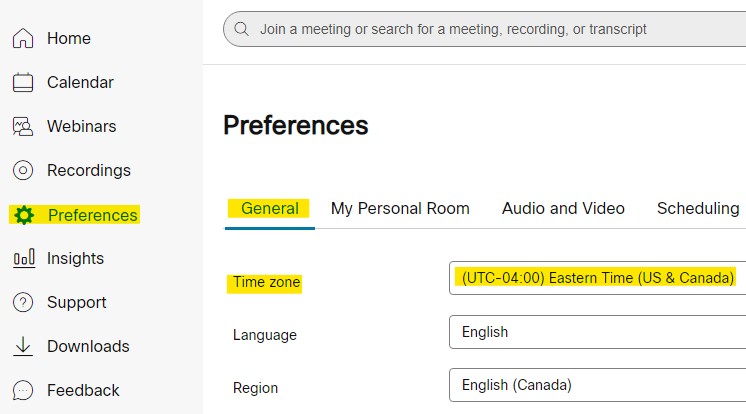
We can set the Webex default Time Zone.
To set, change or update the Default Time zone in Webex, use the following steps:
1. Go to Preferences in WebEx.
2. Select General Tab.
3. Adjust the Time zone.
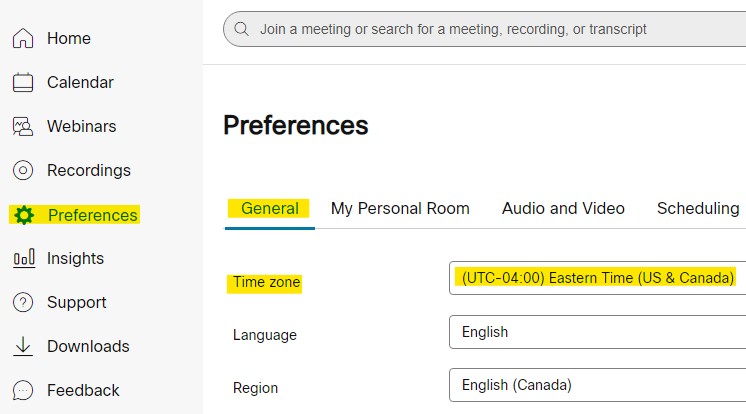
Effortless Customization: A Step-by-Step Guide to Changing Your Cursor Color Theme Are you tired of the same old cursor on your screen? Do y...
