When you open the Lucidchart document, it will not show all the shapes. You have to edit the document to view all the added and supported shapes.
1. Edit it using the “Edit in Lucidchart” option.
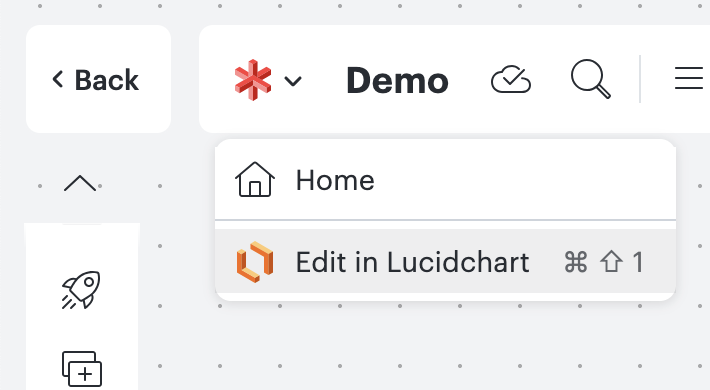
2. You should be able to see the Shapes.
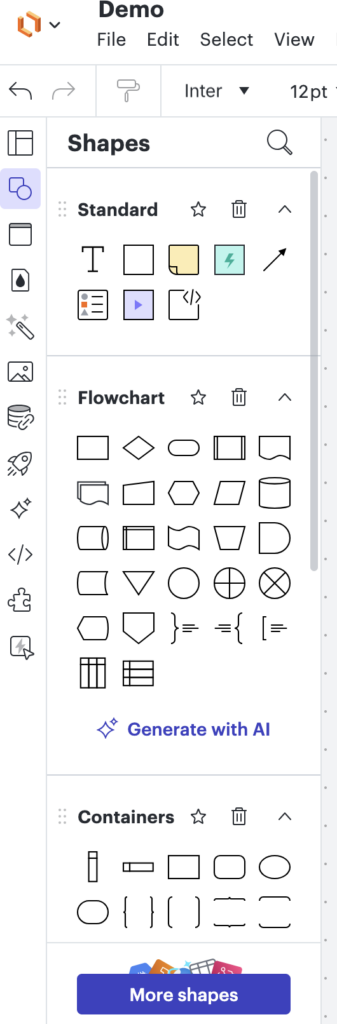
When you open the Lucidchart document, it will not show all the shapes. You have to edit the document to view all the added and supported shapes.
1. Edit it using the “Edit in Lucidchart” option.
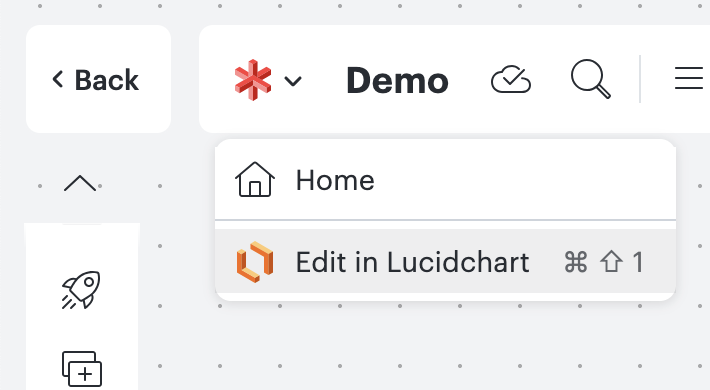
2. You should be able to see the Shapes.
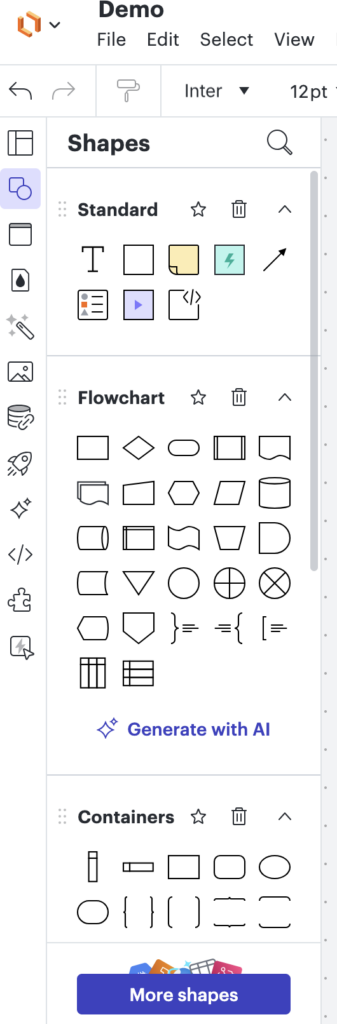
Effortless Customization: A Step-by-Step Guide to Changing Your Cursor Color Theme Are you tired of the same old cursor on your screen? Do y...
