Disable “Enable automatic VPN server selection” to disable automatic VPN server selection in Cisco AnyConnect. Check the following steps for reference.
1. Open Cisco AnyConnect Settings.
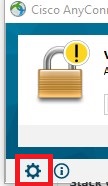
2. Disable “Enable automatic VPN server selection”.
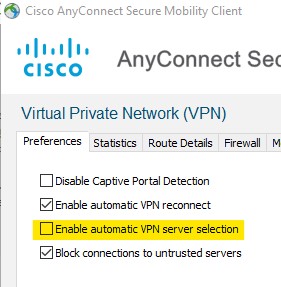
Disable “Enable automatic VPN server selection” to disable automatic VPN server selection in Cisco AnyConnect. Check the following steps for reference.
1. Open Cisco AnyConnect Settings.
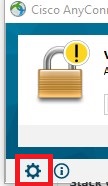
2. Disable “Enable automatic VPN server selection”.
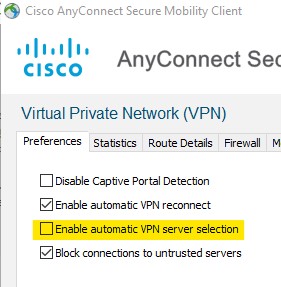
How to Easily Resize an Image on Mac Using Preview Ever tried to upload a photo to a website only to be told the file is too large? Or maybe...

No comments:
Post a Comment