Use run command shell:startup to add applications in Windows Startup.
1. Open Run in Windows.
2. Execute shell:startup command.
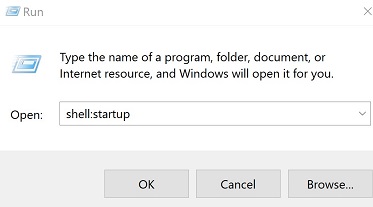
How to Easily Resize an Image on Mac Using Preview Ever tried to upload a photo to a website only to be told the file is too large? Or maybe...

No comments:
Post a Comment