We can easily Freeze and Unfreeze a Row or Column in Google Sheets.
1. Open the Google Sheets.
2. Select the Row or Column to Freeze or Unfreeze.
3. Select the View Menu.
4. Select the Freeze option from the View Menu.
5. To freeze, select the Row or Column option.
6. To unfreeze, select No Rows or No Columns.
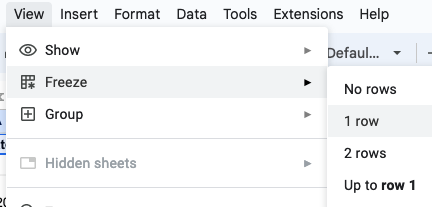

No comments:
Post a Comment