To find the Amazon Connect Instance Id(instance-id), use the following steps:
1. Login into Amazon AWS Console.
2. Go to Amazon Connect or search it in the Search bar.
3. Select Instances and select the instance for which you want to find the Instance Id.
4. Using the Copy icon on the Instance Alias, you can copy the Amazon Connect Instance Id value.
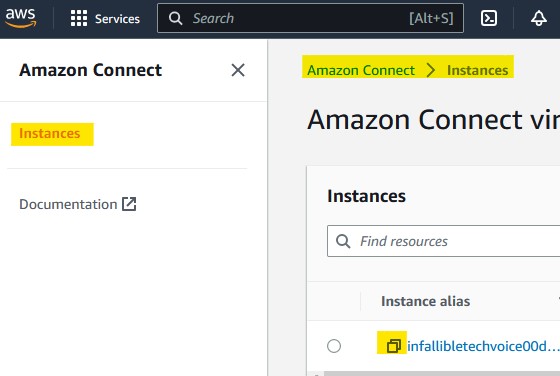

No comments:
Post a Comment