1. Go to IAM in Amazon Console.
2. Select Users.
3. Click the user who has to get the Read Only Access.
4. Click “Add permissions”.
5. Select “Attach policies directly”.
6. Search “ReadOnlyAccess”.
7. Select ReadOnlyAccess where the type is AWS managed – job function.
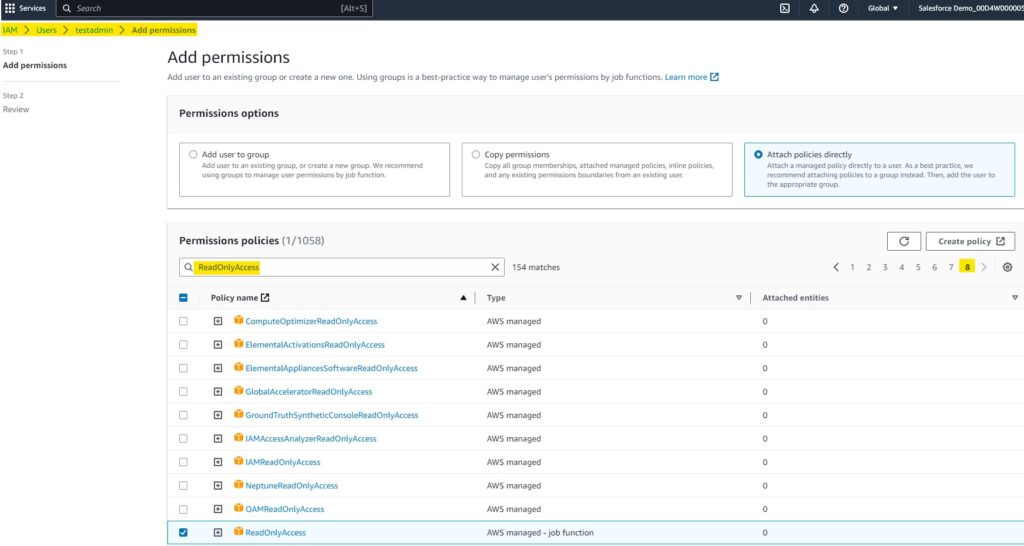

No comments:
Post a Comment