1. Login into Bluehost portal.
2. Select the Website for which you are planning to disable cache in Bluehost.
3. Select Performance Tab.
4. Check the Cache Settings.
5. Toggle it to the left side to disable the Cache. Check the following screenshot for reference.
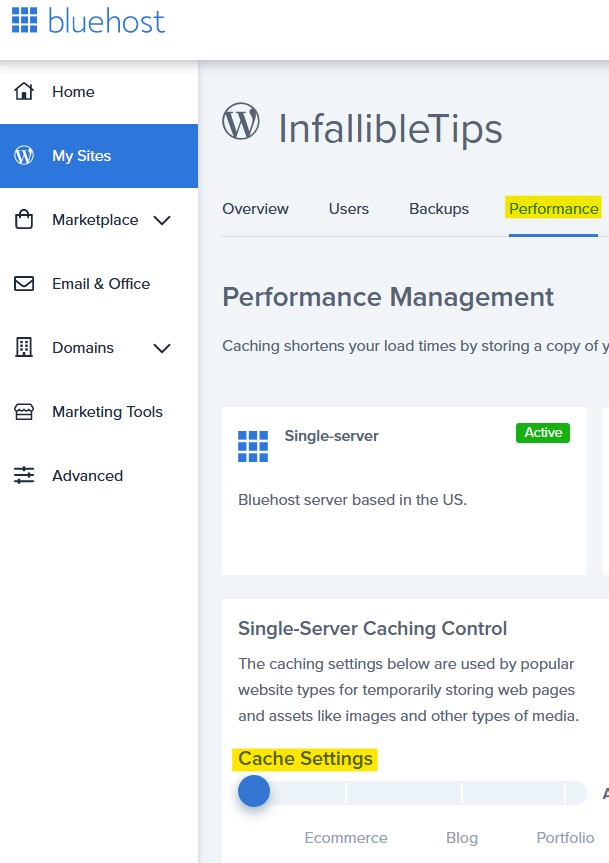

No comments:
Post a Comment