1. Login into SwaggerHub.
2. Open the API that should be published.
3. Select the Version.
4. Use the Publish icon available on the version to Publish the API. The Publish API option is available next to the Visibility icon.
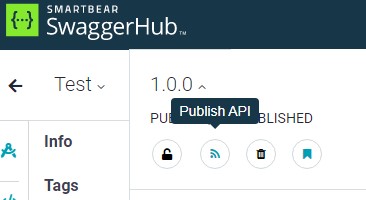
How to Easily Resize an Image on Mac Using Preview Ever tried to upload a photo to a website only to be told the file is too large? Or maybe...

No comments:
Post a Comment