1. Login into Bluehost Portal – https://my.bluehost.com/.
2. Go to Advanced and select MultiPHP Manager.
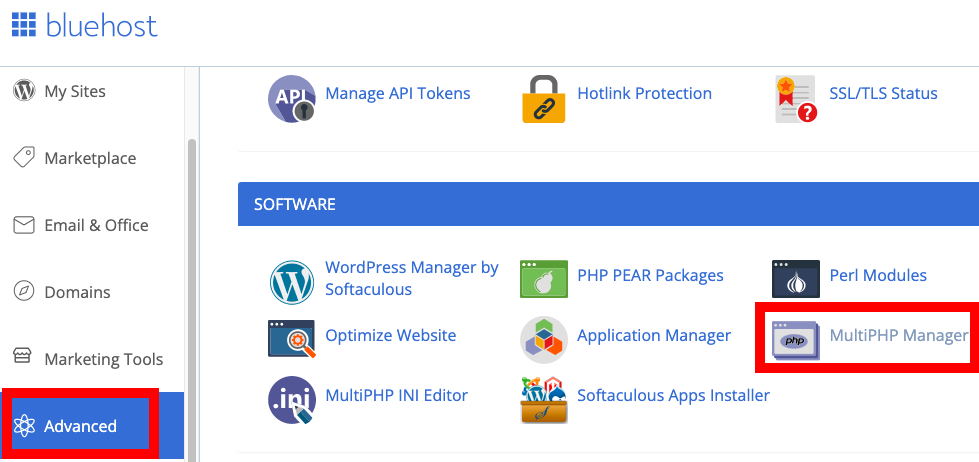
3. Select the Sites, select the PHP Version and click Apply button.
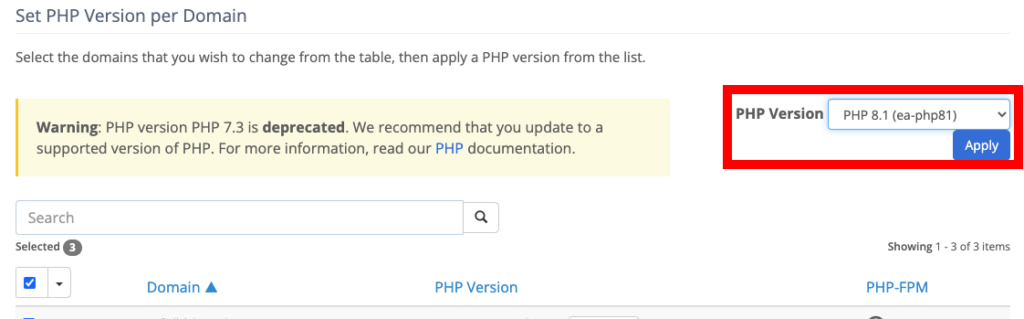
1. Login into Bluehost Portal – https://my.bluehost.com/.
2. Go to Advanced and select MultiPHP Manager.
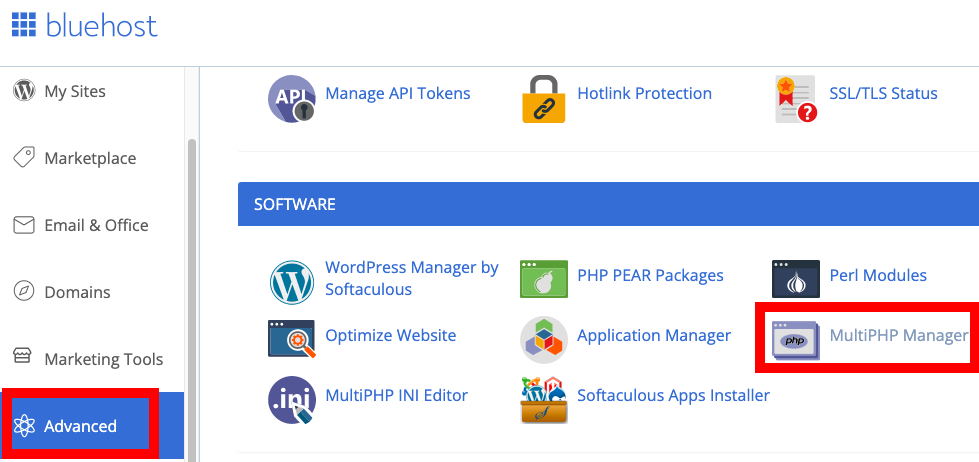
3. Select the Sites, select the PHP Version and click Apply button.
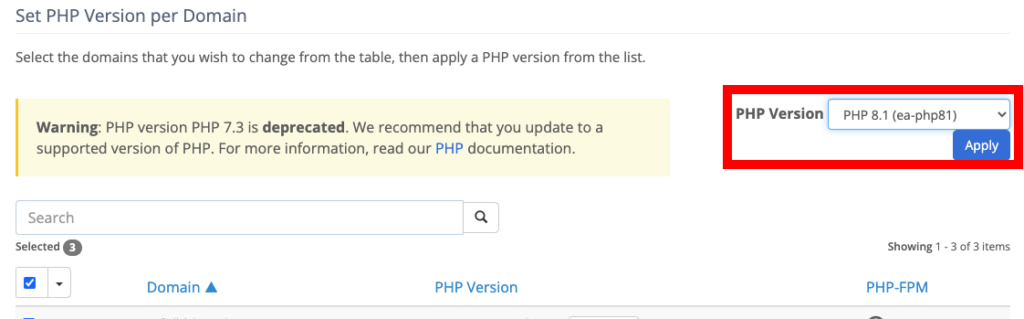
How to Easily Resize an Image on Mac Using Preview Ever tried to upload a photo to a website only to be told the file is too large? Or maybe...

No comments:
Post a Comment