1. Open Bluehost Site Settings. Update the Site URL.
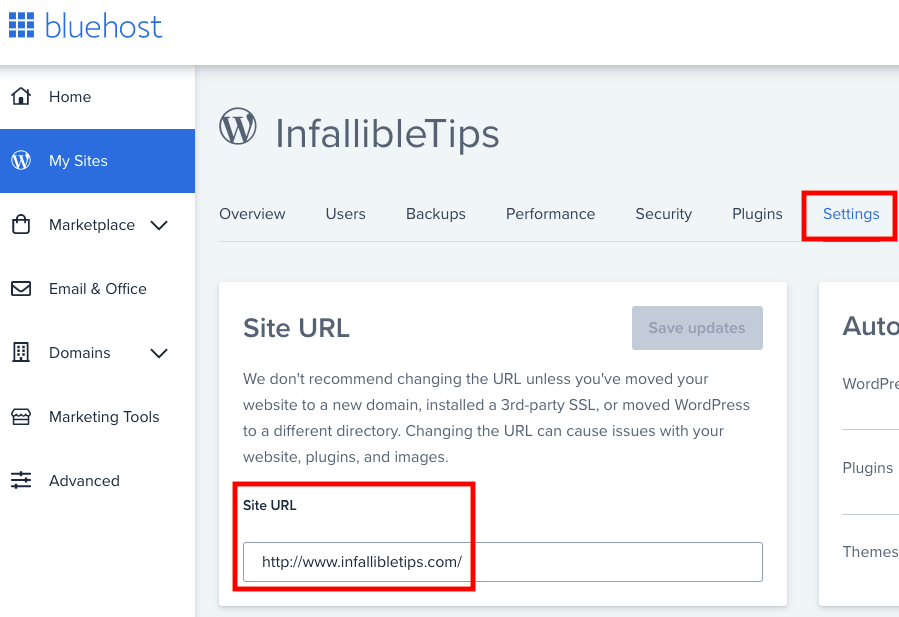
2. Log into WordPress now.
3. Go to Settings –> General.
4. Update WordPress Address (URL) and Site Address (URL).
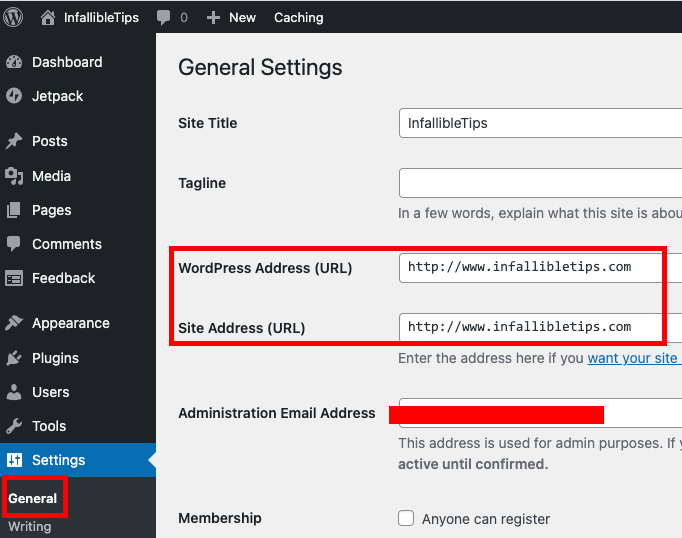
How to Easily Resize an Image on Mac Using Preview Ever tried to upload a photo to a website only to be told the file is too large? Or maybe...

No comments:
Post a Comment