Subscribe to:
Post Comments (Atom)
Unable to view Lucidchart Shapes
When you open the Lucidchart document, it will not show all the shapes. You have to edit the document to view all the added and supported sh...
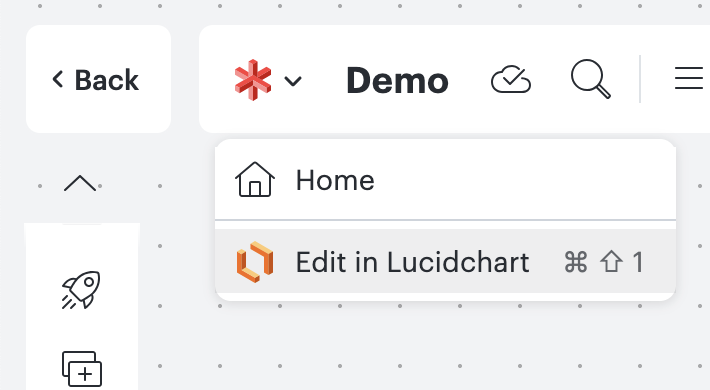
-
We can do GET Request to UUID Tools endpoint to generate UUID from Postman client. Endpoint: https://www.uuidtools.com/api/generate/v4 Scrip...
-
When you open the Lucidchart document, it will not show all the shapes. You have to edit the document to view all the added and supported sh...
-
We can easily setup Table of Contents in Google Documents. Please make use of the following steps for your reference: 1. For all the Titles,...

No comments:
Post a Comment