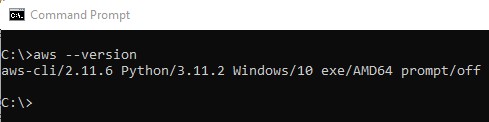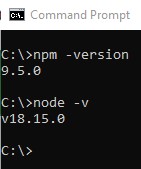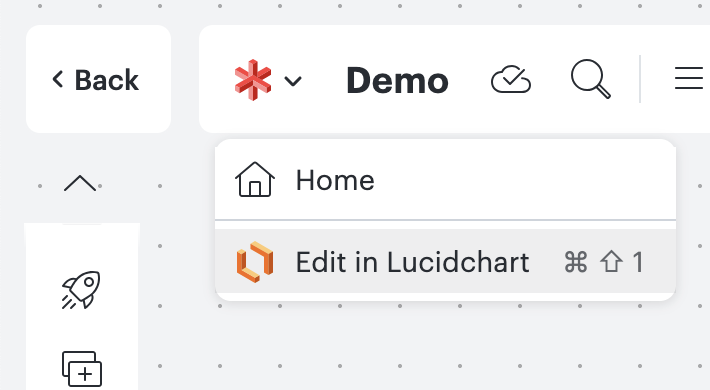1. Go to https://docs.aws.amazon.com/cli/latest/userguide/getting-started-install.html.
2. Check “AWS CLI install and update instructions” section.
3. Based on your Operating System(OS), follow the installation guidelines or instructions.
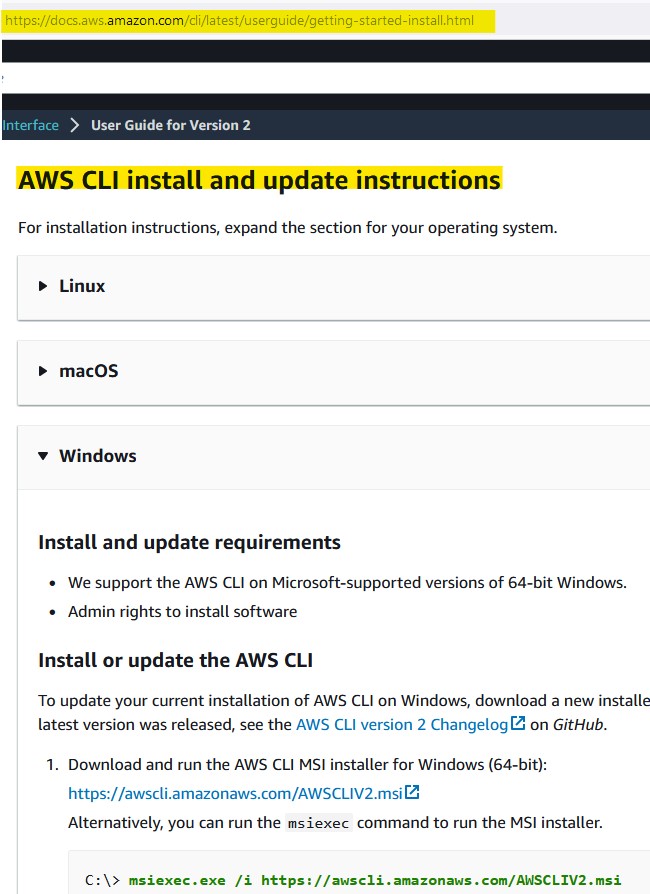
To check whether the AWS CLI was installed successfully, you can use the following command in Windows Operating System.
aws --version